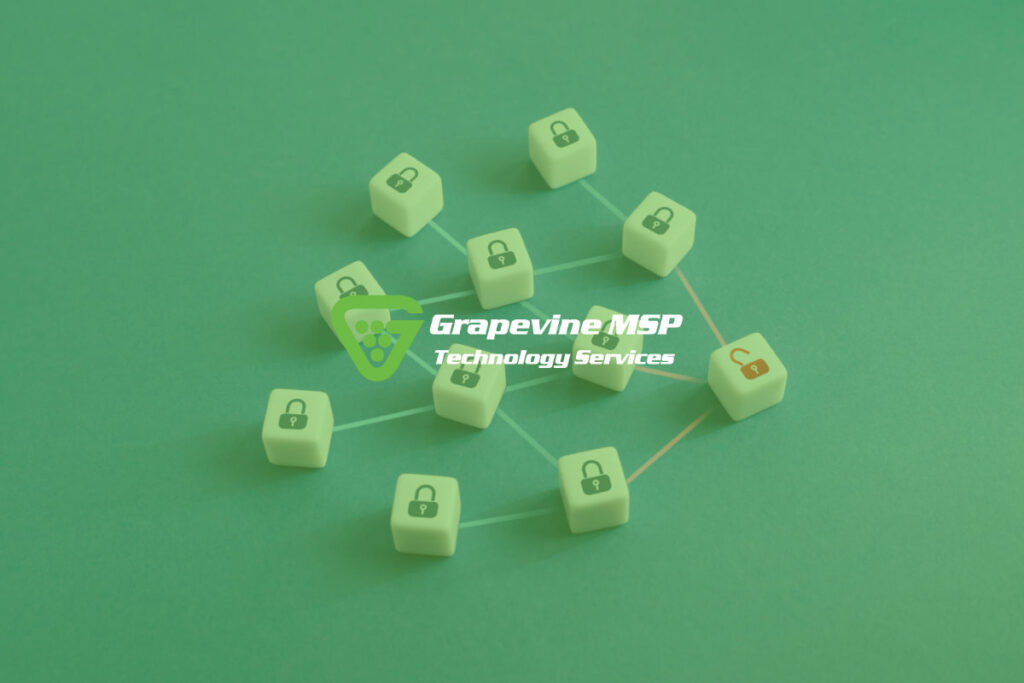Adopting strong security measures is essential in the modern digital world, as our personal and sensitive information is more susceptible to cyber threats. Multi-factor authentication (MFA), which adds an additional layer of security to our online accounts, is one such efficient technique. MFA greatly improves security by demanding multiple factors for authentication and lowers the possibility of unauthorised access. In this blog article we will discuss the significance of multi-factor authentication and offer helpful advice for remaining safe in a connected environment.
Understanding Multi-Factor Authentication
Multi-factor authentication is a security measure that requires users to provide two or more separate pieces of evidence to verify their identity. These factors typically fall into three categories: something you know (e.g., a password or PIN), something you have (e.g., a mobile device or security token), and something you are (e.g., biometric data like fingerprints or facial recognition).
The Benefits of Multi-Factor Authentication
- Increased Security – MFA provides an additional layer of security beyond traditional username/password combinations. Even if an attacker manages to obtain your password, they will still need access to your physical device or biometric data to gain entry.
- Protection against Phishing – Phishing attacks, where attackers attempt to trick users into revealing their credentials, are a significant threat. MFA mitigates this risk by ensuring that even if you unknowingly provide your password, the second factor acts as a barrier against unauthorised access.
- Safeguarding Personal Information – With the rise of data breaches, personal information such as email addresses, passwords, and phone numbers can be compromised. By enabling MFA, you add an extra layer of protection to your accounts, reducing the chances of identity theft or unauthorised access.
Practical Tips for Implementing Multi-Factor Authentication
- Enable MFA whenever possible – Many online services, including email providers, social media platforms, and financial institutions, offer MFA as an option. Take advantage of this feature and enable it for all your accounts.
- Choose a diverse set of factors – When setting up MFA, opt for different types of factors. For example, combine a password (something you know) with a mobile authentication app (something you have) or biometric data (something you are). This ensures that even if one factor is compromised, the others remain intact.
- Use a password manager – A password manager can help generate and store complex, unique passwords for each of your accounts. By using a password manager, you minimise the risk of using weak or reused passwords and make it easier to enable MFA for all your accounts.
- Keep your devices and apps up to date – Regularly updating your devices, operating systems, and apps is crucial for maintaining security. These updates often include security patches that address vulnerabilities, making it harder for attackers to exploit your system.
- Be cautious of phishing attempts – Even with MFA enabled, phishing attacks can still pose a threat. Be vigilant when opening emails or clicking on links from unknown sources. If you receive an unexpected login request, always verify its legitimacy before entering your credentials.
Conclusion
In an era where cyber threats continue to evolve, multi-factor authentication is an essential tool for safeguarding our online accounts and personal information. By adding an extra layer of security through a combination of factors, we significantly reduce the risk of unauthorised access. Implementing MFA, alongside other security best practices like strong passwords and regular updates, helps create a robust defence against cyber-attacks. Remember, staying secure is an ongoing effort, and adopting multi-factor authentication is a crucial step towards protecting yourself in the digital world.
Grapevine MSP – your new IT Support solution based in Bakersfield, California
Ready to take your business to the next level with reliable and efficient IT support? Look no further than Grapevine MSP. With our comprehensive IT services, including network management, security solutions, and proactive support, Grapevine MSP is the partner you need for seamless business growth. Our team of experienced professionals will ensure that your IT infrastructure is optimised, allowing you to focus on expanding your company with confidence. Don’t let technology hold you back – contact us today and discover how Grapevine MSP can propel your business forward today.