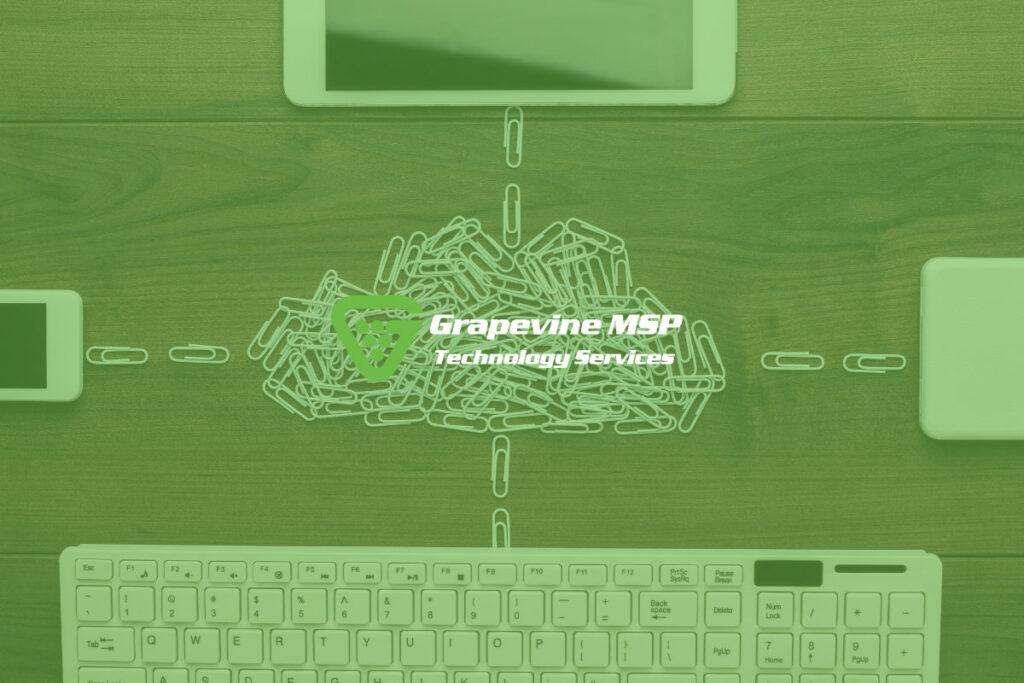Is your business considering moving away from an on-premise server to a SharePoint environment? Grapevine MSP, your dedicated provider of IT Support in Bakersfield, presents a user-friendly guide to help you identify whether your company is ready to make this significant transition.
On-premise servers had their advantages in the past, but today, most businesses can achieve everything and more in a Microsoft 365 SharePoint environment. Here’s how you can prepare for this move:
Applications Assessment
- Review all your applications. Are these currently web-based or hosted on your server? This includes Adobe, QuickBooks, business-specific applications, and Office products.
- If you’re hosting applications on your server, is there a cloud-based option available? Ensure the functionality matches your needs, and adjustments are manageable.
Computers and Hardware
- Ensure your computers are less than 5 years old and equipped with an SSD. Hard disk drives can cause problems in a SharePoint environment.
- Check that your systems meet or exceed the minimum specs: i5 processor, 256GB SSD, and 16 GB of RAM.
Internet Service Evaluation
- Analyze your connection type. Cable/Coax or Fiber? Fiber is ideal for cloud-based environments due to the higher upload dependency nowadays. However, a robust cable connection might suffice.
- Grapevine MSP offers audits to optimize your internet service for SharePoint.
Microsoft 365 License Check
- Review your licenses. Most come with SharePoint and OneDrive, but the Business Apps license does not.
- We recommend Microsoft 365 Business Premium for its additional cybersecurity benefits. See our guide on this license for more details.
Files and Data Management
- Assess the amount of data on your servers and identify what needs migrating to SharePoint, which comes standard with 1TB but can be expanded.
Printing Solutions
Typically managed by the server, ensure you have a solution for this in the SharePoint environment. Printix is an excellent option that Grapevine MSP can implement for you.
Evaluating Your Technology Partner
- Does your current IT provider have the expertise needed to set up SharePoint correctly? It’s crucial to have a provider that can maximize your subscription value.
- Ask for references of similar projects they’ve completed and consider a free review of your systems to provide a SharePoint readiness report.
Other Considerations
- Always use Multi-Factor Authentication with your Microsoft 365 license for added security.
- Consider your scanning needs. You might be able to scan directly into a SharePoint folder or switch to scan to email.
- Sync all computers to OneDrive for added security and flexibility. This ensures your files are secure even if your computer crashes and allows you to take your files wherever you go.
Moving to SharePoint is a significant step forward for any business. With Grapevine MSP‘s expert IT Support in Bakersfield, you can ensure a smooth and efficient transition. Our team is here to guide you through each step, providing the support and expertise your business needs to thrive in a SharePoint environment.