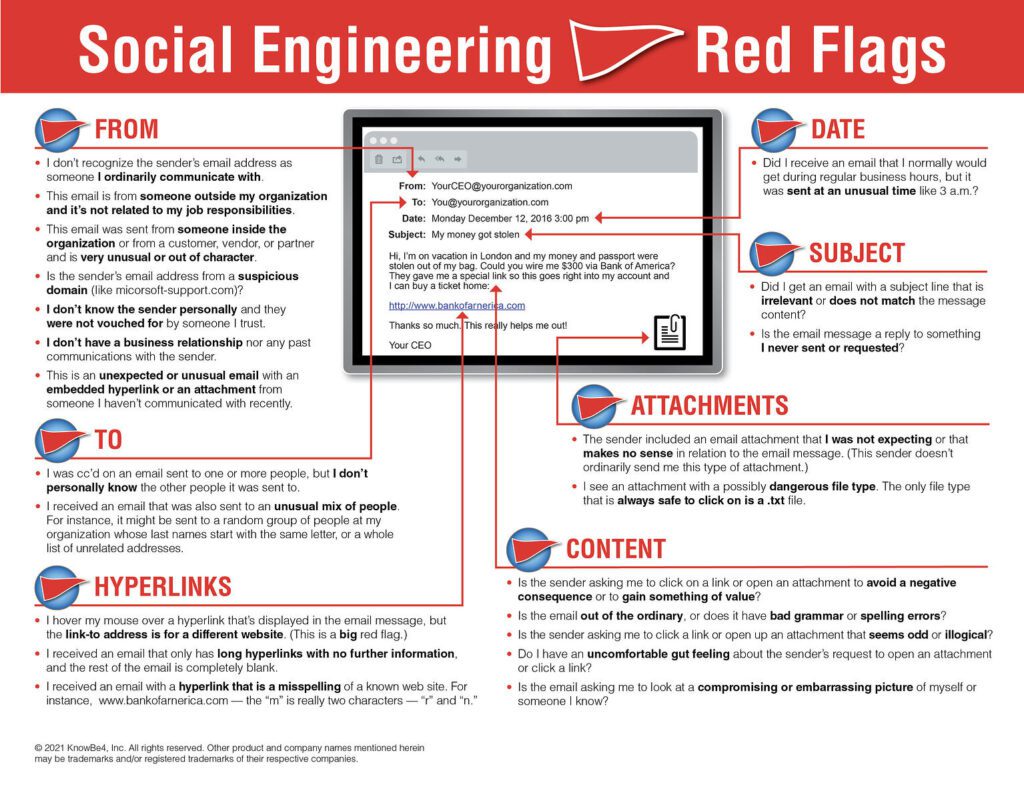Did you know that over 90% of all cyberattacks start with an email? That’s right, most successful cyberattacks start with someone simply clicking a link in an email. Additionally, approximately 306.4 billion emails are sent every day! Email remains one of the most used methods of communication, particularly for businesses. In 2021 Phishing and pretexting made up a whopping 93% of all social breaches, and email is the most common way cybercriminals breach a company (96%).
In today’s digital world, email has become an indispensable part of our lives, as almost every communication in an enterprise happens here. Even though emails are used so freely, it is important for an organization not to become complacent about protecting the data shared via emails, as they can cause severe damage to its business.
With the growing threat of hackers, viruses, spam, phishing, identity theft, and ransomware attacks, organizations have an added responsibility to secure their business data and treat email security as a priority.
Here are three red flags to look for in your emails, especially ones with attachments.
- Do you recognize the sender? Is this someone you engage with often, or is this the first time you’re seeing their name in your inbox? Check to be sure. Do a quick search to see if you’ve ever engaged with this person before and check with others in the company if necessary. If you are unsure, do not click!
- Is there a sense of urgency to the email? How does it make you feel? Does it have an angry tone or a “you dropped the ball” tone and now you have to go and do this important thing right now? Go ahead and do it right now. Open the attachment right now. If that’s the feeling you get, that’s a red flag.
- Does it lead to only one option? For example, is the message leading you to open the attachment, or click the link, without any other way to contact the person, like a phone number. Whenever you’re led down a narrow path like that, that’s a red flag. You can never go wrong, allowing your red flags suspicions to make you take pause. Think before you click.
Take a look at this example of what to look out for in dangerous emails:
What You Should Do
- Most of the email clients (e.g. Microsoft Outlook) block malicious messages automatically, but if something suspicious gets into your mailbox mark it as Junk.
- Report all SPAM to the Federal Trade Commission (FTC). There are laws in place against sending SPAM, and the FTC will take action. Although don’t expect them to get back to you about your particular issues.
- If you suspect that your organization is being targeted by a specific campaign, make sure to report it to your security team. That way they can examine it and take steps to block similar messages at your perimeter.
What You Should Not Do
- Never open a suspect message in your inbox. If you need to check to see if it’s legitimate, you can move it to the SPAM/Junk folder first. These folders typically have automated safeguards built-in that disable automatic triggers that could pose a threat.
- If you did not subscribe to a suspect email, do NOT click the unsubscribe link.
- Never click a link or open an attachment in an unsolicited email.
Keep in mind that email can be intercepted between leaving your inbox and its destination. So, applying the above rules to the emails you send and receive is very important.
And last but not least, be sure to log out or lock your workstation when you step away from it.
Email safety will go a long way towards protecting you and your company’s information from scams, viruses, and hackers.
How Grapevine MSP Can Help
If you’re feeling overwhelmed, know that the experts at Grapevine MSP are always here to help keep your business safe.
When you work with Grapevine MSP to protect your business from Spam and Email attacks we guarantee:
- Absolute security – not only do we stop viruses, worms, and malware before it gets to your inbox, we’ll encrypt all of your e-mail data to protect from additional online threats
- Quick and easy search functions – with Grapevine MSP’s easy to understand indexing system, you won’t ever spend unnecessary time looking for an essential e-mail
Spam protection and e-mail services are essential in any business. To find out how we can help. Call Grapevine MSP today!